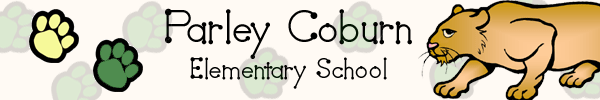

Listed below are some suggested
Technology Benchmarks
applicable for each Grade Level.
Kindergarten
|
Identify the five parts of a computer |
|
|
Identify floppy disks/CD-ROMS |
|
|
Learn to use the mouse |
|
|
Locate and use letter, number and special keyboard keys |
|
|
Begin to follow on-screen program directions |
First Grade
|
Practice and extend competencies of previous grade level |
|
|
Introduce keyboarding concepts (right hand/left hand) |
|
|
Insert and remove disks/CDs into drives |
|
|
Begin to recognize and follow on screen symbols(+/-/x) |
|
|
Develop an understanding of the importance of technology |
Second Grade
|
Practice and extend competencies of previous grade level |
|
|
Run a program from the Start Button |
|
|
Use basic word processing program |
|
|
Demonstrate ability to save, quit, exit and resume programs |
|
|
Proper shut down procedures |
Third Grade
|
Practice and extend competencies of previous grade level |
|
|
Use word processing formatting |
|
|
Demonstrate ability to name, save and print published work |
|
|
Introduce keyboarding skills - finger placement |
|
|
Explore the Internet and WWW - responsibly and safely |
Fourth Grade
|
Practice and extend competencies of previous grade level |
|
|
Use word processing and editing |
|
|
Use electronic resources/reference tools |
|
|
Extend competencies using multimedia tools (i.e. digital camera) |
|
|
Understand and exhibit ethical behavior related to technology |
Fifth Grade
|
Practice and extend competencies of previous grade level |
|
|
Plan and create a multimedia project |
|
|
Extend word processing skills |
|
|
Evaluate intent and accuracy of information resources |
|
|
Be able to use proper keyboard techniques |