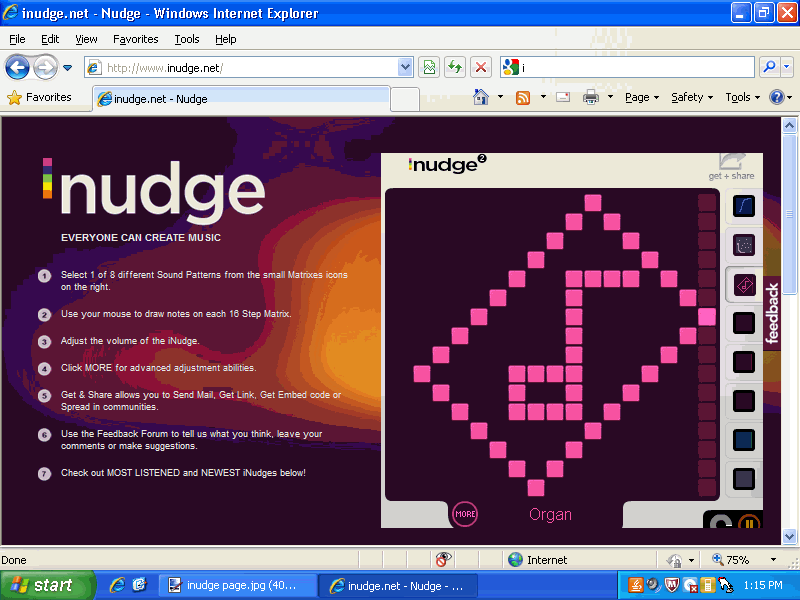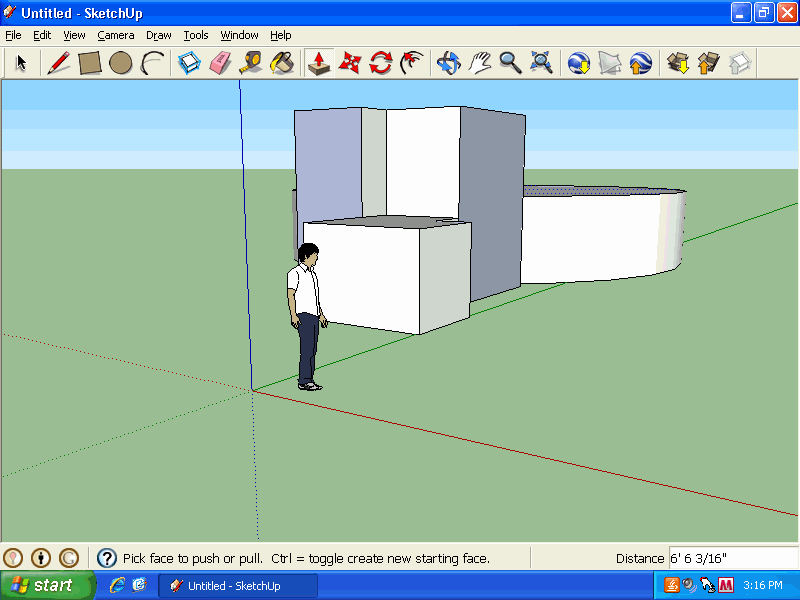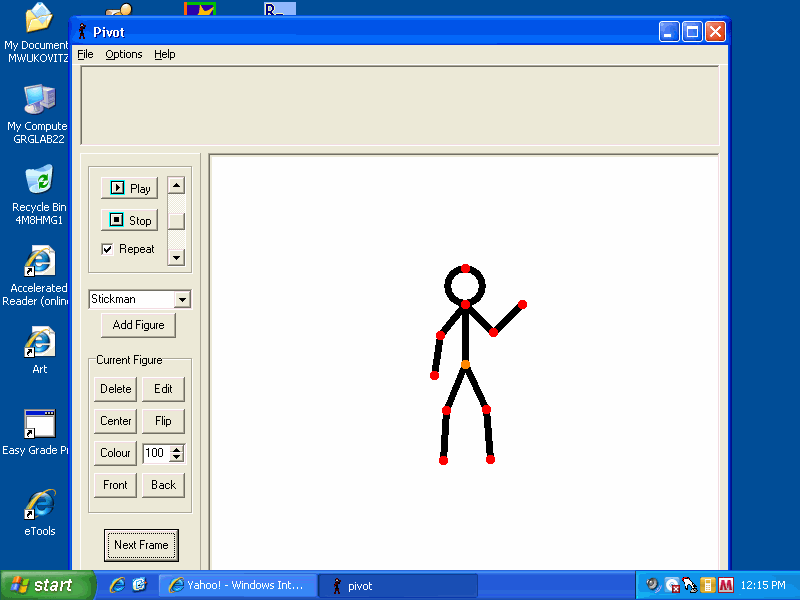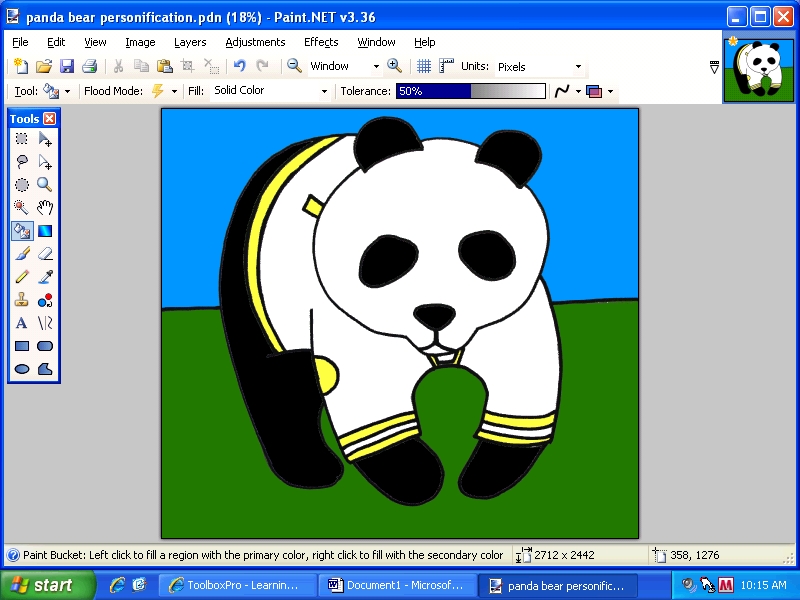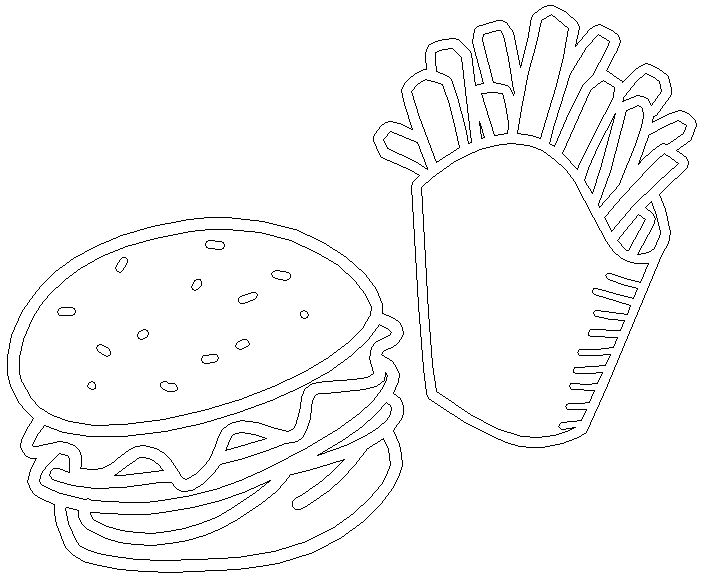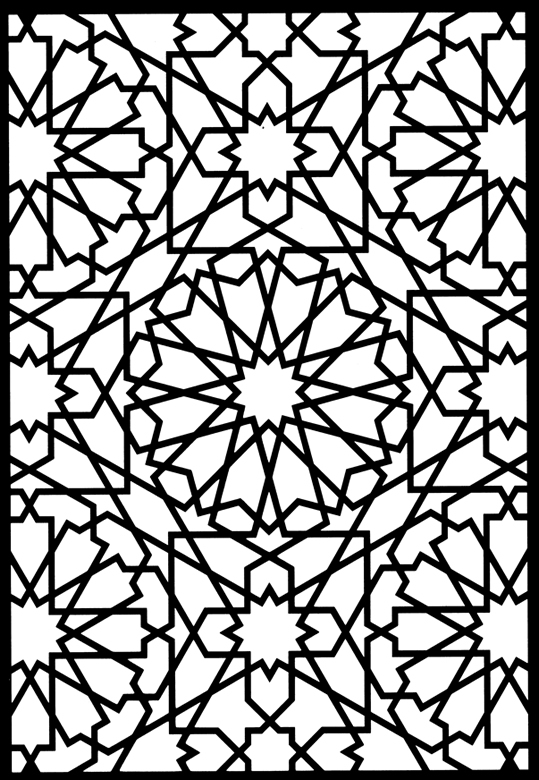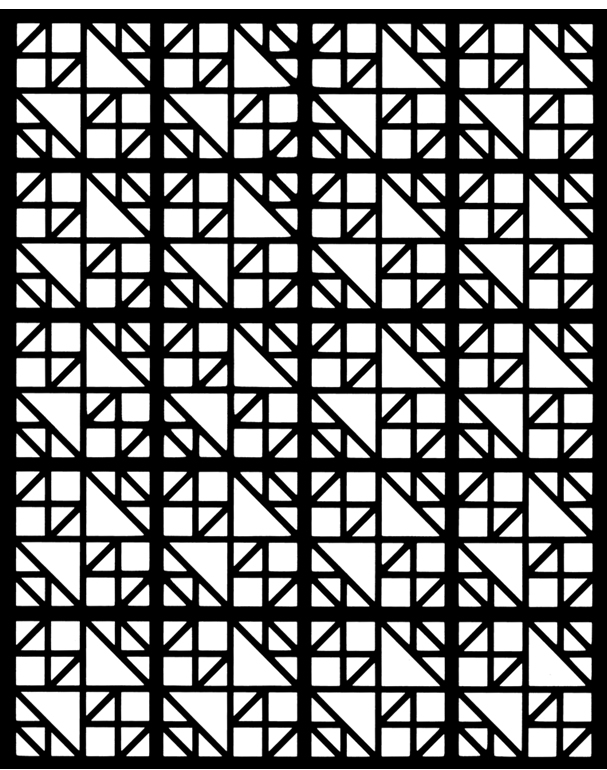Digital Design
Mrs. Wukovitz's Technology Site
The Digital Design section is dedicated to the material and software we will be using this year in art class. My goal is to integrate technology into the visual art curriculum. We will be using programs such as Paint.NET and TuxPaint which can be downloaded to your computer at home by clicking on the link below. Students may use the materials on this website to practice their computer skills at home.
__________________________________________________________________________
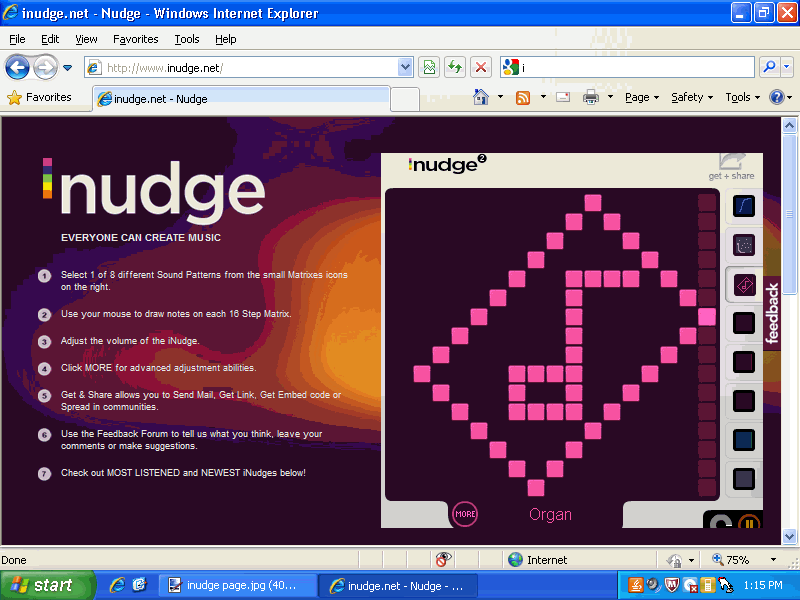
inudge.net
(Click on the link above to go to the inudge website)
The inudge program allows you to create a musical compsition using a martix. Select 1 of 8 different Sound Patterns from the small Matrixes icons on the right. Then use your mouse to draw notes on each 16 Step Matrix.
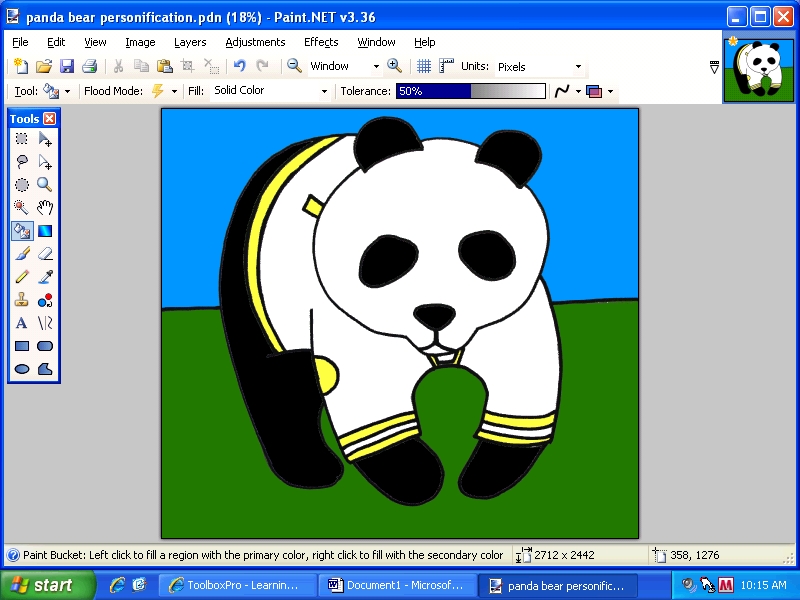
Paint.NET
(Click on the Paint.NET to download the program directly.)
Paint.NET is a free program similar to Adobe Photoshop. You can use drawing tools, gradients, layers, and effects filters to make exciting original artwork. Bring photos into Paint.NET to adjust the brightness and contrast of a picture or manipulate the image into an abstract design. This program is great for intermediate students and is suitable for adults.
__________________________________________________________________________
__________________________________________________________________________
(Click on the link above to connect to the website where you may download Sketch Up)
Sketch Up is a three dimensional design program that allows you to create cities and 3D shapes a snap! It is used by artists such as Matt McElligott as a reference tool for drawings.
__________________________________________________________________________
(Click on the “Pivot” link above to go to the website where you can download Pivot).
Pivot is an animation program that allows you to move stick figures into different positions and put the frames together to make a video. The program is very user friendly and it wonderful for kids and adults to experiment with animations.
__________________________________________________________________________
Below are some images that we used in class to practice working in Paint.NET.
(Click on the image to download the picture to use at home.)