
To Login, go to: http://docs.wgcsdapps.com
Username: firstnamelastname (for John Doe, it would be johndoe)
Password: wg+student id # (wg1234567)
*Note* If you get the terms of service page, type the captcha and DO NOT PRESS ENTER!!! With your mouse, click the "I Accept" button. (this only happens the first time you login!)

to create an account, go to: http:edu.glogster.com
Click the
You're in!!!
To Create a New Glog---
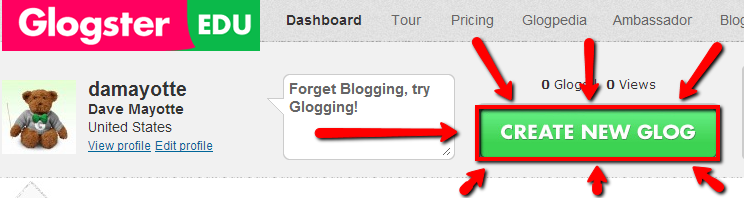
Choose Template
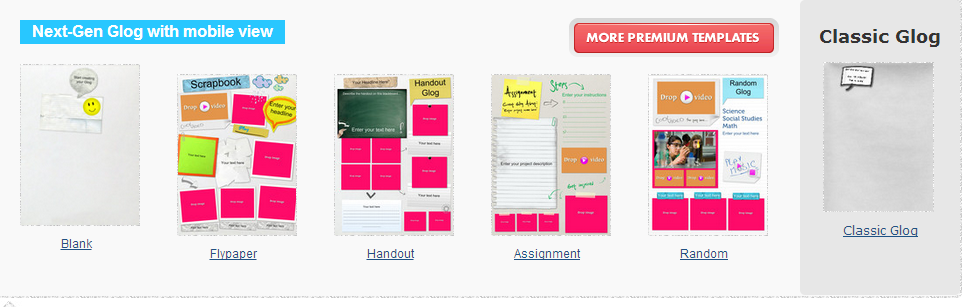
Glogster Toolbar
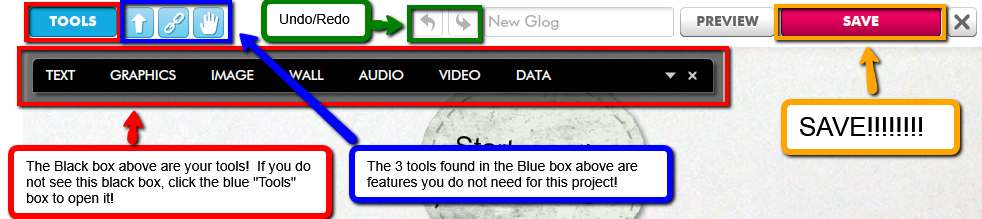
Glogster Object Tools
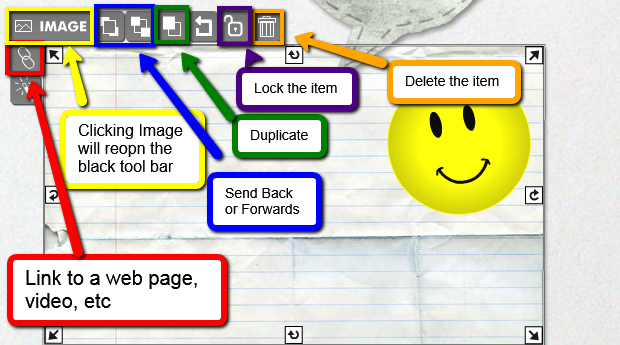
To Turn in your Glog...
1. Save your Glog as Public
2. click on
3. Click on your Glog to View it.
4. scroll all the way down to the bottom an click on the "share with a friend" link
Enter in mswinner@wgcsd.org