How to Use Your H Drive From Home!!!!
Follow the instructions below to access
and "use" your H drive from home!!!
and "use" your H drive from home!!!
1. Go to www.gstboces.org
2. Click "A-Z Index"
2. Click "A-Z Index"
3. Under "W", Click "WEBVPN"
4. Login just as you would login to a school computer
5. Click the H Drive that corresponds with the building you are in. (others will not work)
This is your H Drive!
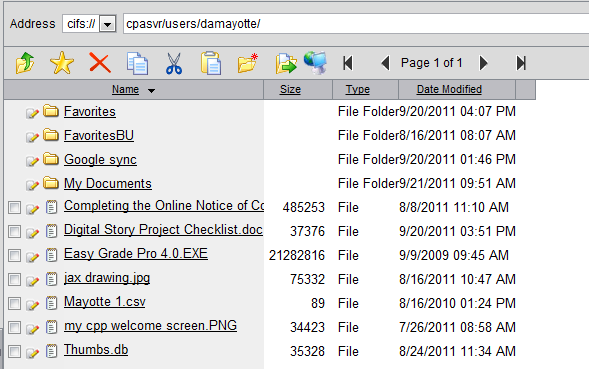
6. Click on a file you wish to access or work on, and it will Download, or promt you to download.
Once you are done working on the document, save it to your Desktop.
Note: If it is a document that you are changing and you want to save it back to your H Drive, make sure you name it the same name as the file on your H Drive. This way, when you follow the instructions below to upload it, the file will replace the file on your H Drive and you will not have 2 versions of the same file!
7. Back in your H Drive, Click the folder with the Green Arrow. This button is to upload the file back to your H Drive!
8. Click the "Choose File" button and select the file you were working on.
9. Click OK.
The file you worked on at home is now back on your H Drive.