![]()
PhotoShop CS3 Tutorials
There is a link below for a tutorial for creating snow in Photoshop CS3. You may receive an error message pertaining to the Adobe Reader. Just click OK and the tutorial should open with no problem.
If you do not have Adobe Reader on your computer you will have download it.

![]()
Creating Snow
081210092434_Creating_Snow_In_Adobe_Photoshop_CS3_Rev_2.0.pdf
![]()
![]()
Download the Adobe Reader
http://www.download.com/Adobe-Reader/3000-18512_4-10000062.html
![]()
Mama Shan aka Photoshopmam has been teaching all levels of digital imaging at college for over 8 years. She is also certified by Adobe in Photoshop. Her tutorials are great.
If you are a student please ask permission from your parents to go to youtube.
If you are trying to access these from within a school you may be blocked by your school's Internet software.
![]()
Links below are for advanced users of Photoshop
http://www.youtube.com/user/photoshopmama
![]()
Resetting Photoshop Defaults
I really messed up my setting in Photoshop CS3. My paint bucket was no longer a paint bucket but a cross-haired cursor. To correct this I held down Alt+Ctrl+Shift as I started Photoshop. This will bring up the dialog box as shown below and ask if you want to "Delete the Adobe Photoshop Setting File". Selecting yes will reset all your preferences in the program. You will have to go and reset any preferences you have setup but it is a quick way to get Photoshop back to the basics. I had to try it a couple times to get the box to appear.
For more advanced users other options are available.
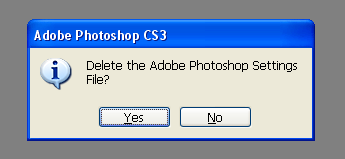
![]()
![]()